Activating your Pro trial
- Pro
You must have a Postman account to activate your Postman Pro trial.
If you have a Postman account
- In the Postman home page, sign in to your Postman account.
- In the Dashboard, click “Activate trial”.

The Postman dashboard page indicates how many days you have remaining in the Pro trial. You can also setup a team, create collections, and download Mac, Windows, or Linux native Postman apps.
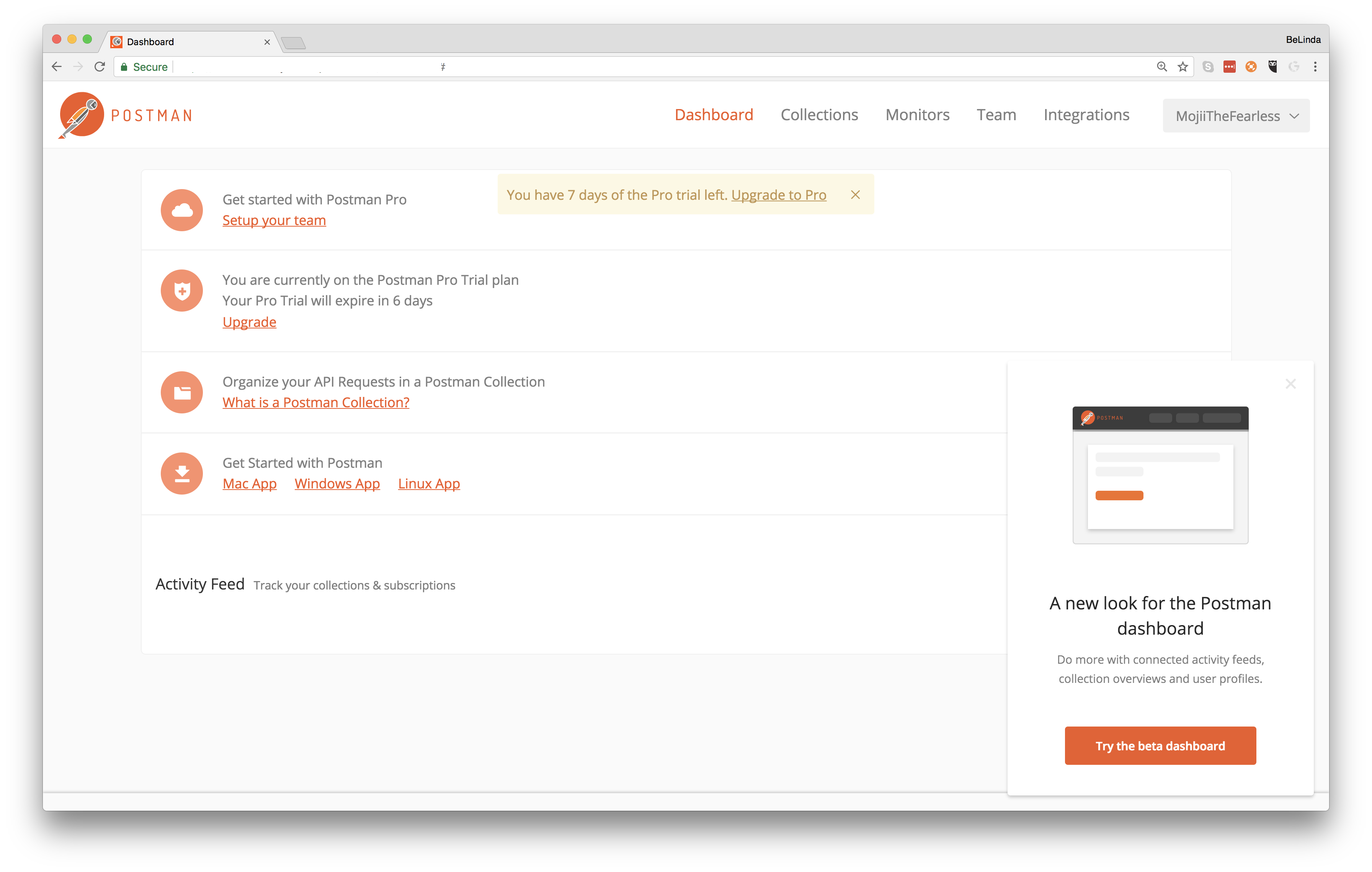
To try the new beta dashboard, click the Try the data dashboard button. Note the difference in menu options.

If you don’t already have a Postman account
- In the Postman pricing page, click the “Start a Free Trial” link in the Postman Pro offer. You’ll be prompted to create a Postman account.
- Complete the sign up process.
You’re now the administrator of a Postman Pro team, with a free 7-day trial. Go to the Postman team page and invite users or set up your team library!
Postman
-
Collection runs
- Intro to collection runs
- Starting a collection run
- Using environments in collection runs
- Working with data files
- Running multiple iterations
- Building workflows
- Sharing a collection run
- Debugging a collection run
- Command line integration with Newman
- Integration with Jenkins
- Integration with Travis CI
- Newman with Docker
- Notifications
Postman Enterprise
- Intro to Enterprise
- Audit logs
- Running monitors from static IPs
-
Single sign-on (SSO)
- Intro to SSO
- Configuring SSO for a team
- Logging in to an SSO team
- Configuring Microsoft AD FS with Postman SSO
- Setting a Custom SAML in Azure AD
- Setting up custom SAML in Duo
- Setting up custom SAML in GSuite
- Setting up custom SAML in Okta
- Setting up custom SAML in Onelogin
- Setting up custom SAML in Ping Identity