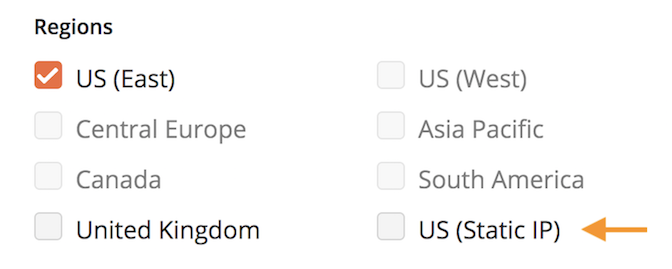Running Postman monitors using static IPs
- Enterprise
By default, Postman Monitors access APIs from dynamic IP addresses. For Enterprise users who want to test APIs behind a whitelist restricted firewall, Postman provides the option to monitor APIs from a static IP address.
By whitelisting a single static IP address, customers can monitor their APIs using Postman’s monitoring service, while conforming to company security policies.
Enterprise users can request the static IP option from our Enterprise support team. Note that monitoring APIs using a static IP address is available for all Postman Enterprise customers. However, the static IP is a US address.
When the static IP option is enabled, Enterprise users can create a new monitor or change an existing monitor to run using a static IP address.
Creating a new monitor to run from a static IP address
In the Postman app, click the “Build” dropdown menu and select “Browse”.
Choose the collection you want to monitor, click the ellipsis (…) icon, and select “Monitor Collection”.
In the MONITOR COLLECTION modal, enter the name and select the environment of the monitor.
In “Regions”, select “US (Static IP)” to monitor the collection from a static IP address. You can also specify a monitor to run in one or more regions.
Click the Monitor this collection button to complete the process.
Changing an existing monitor to run from a static IP address
In the Postman app, click the “Build” dropdown menu and select “Browse”.
At the top of the page, select “Monitors”.
Choose the monitor and click the Edit button.
In the EDIT MONITOR modal, select “US (Static IP)” in “Regions” and click the Save Changes button to complete the process.
-
Collection runs
- Intro to collection runs
- Starting a collection run
- Using environments in collection runs
- Working with data files
- Running multiple iterations
- Building workflows
- Sharing a collection run
- Debugging a collection run
- Command line integration with Newman
- Integration with Jenkins
- Integration with Travis CI
- Newman with Docker
- Notifications
- Intro to Enterprise
- Audit logs
- Running monitors from static IPs
-
Single sign-on (SSO)
- Intro to SSO
- Configuring SSO for a team
- Logging in to an SSO team
- Configuring Microsoft AD FS with Postman SSO
- Setting a Custom SAML in Azure AD
- Setting up custom SAML in Duo
- Setting up custom SAML in GSuite
- Setting up custom SAML in Okta
- Setting up custom SAML in Onelogin
- Setting up custom SAML in Ping Identity