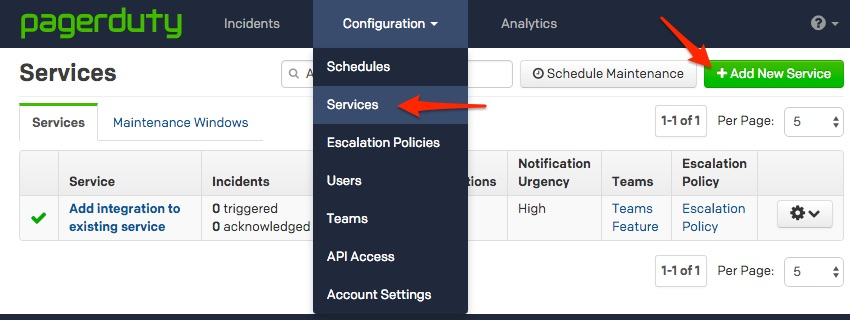PagerDuty
- Pro
PagerDuty is a popular incident management solution that integrates with monitoring stacks for alerting, on-call scheduling, and automatic escalation of critical incidents.
You can configure this service to deliver alerts by text, email, call, or through iOS and Android apps.
You can use this integration to trigger incidents in PagerDuty based on your Postman Monitor results, helping your team investigate and resolve Collection run failures quickly.
Retrieving your PagerDuty Integration Key
Create an account or use a preexisting one to log in to PagerDuty . In the header toolbar, click “Configuration” and select “Services”. If you are creating a new service for this integration, click “Add New Service”.
Enter your “Service Name” and choose Postman as the Integration Type.
Click the “Add Service” link at the bottom of the page to create a new service.
Save the PagerDuty Integration Key to use later.
Configuring Postman Pro with PagerDuty
- In the Integrations page, find PagerDuty from a list of Postman’s 3rd party Integrations for Postman Pro users.
- Click the View Details button to see information about PagerDuty.
You also can click the Configured Integrations tab to set up other integrations, view available integrations for PagerDuty, or view all integrations.
Add a team activity feed to PagerDuty
The Team Activity Feed is where you can track changes being made by your team members to shared Collections. With this integration you can stay updated about work being done in Postman while you’re away from the desktop app, either through your PagerDuty dashboard or through an alternative alert service you choose to set up.
To add a team activity feed to PagerDuty:
- In the PagerDuty integration page, click the Add Integration button.
- In the Team Activity Feed page, choose the Monitor you want to send to PagerDuty.
- Enter your Pagerduty Integration Key and click the Add Integration button.
Viewing PagerDuty results
The PagerDuty console will continuously update to display any incidents that result from your Postman Monitors. If the selected Monitor fails, you’ll receive notifications on PagerDuty according to the formatting and business rules you’ve already set.
-
Collection runs
- Intro to collection runs
- Starting a collection run
- Using environments in collection runs
- Working with data files
- Running multiple iterations
- Building workflows
- Sharing a collection run
- Debugging a collection run
- Command line integration with Newman
- Integration with Jenkins
- Integration with Travis CI
- Newman with Docker
- Notifications
- Intro to Enterprise
- Audit logs
- Running monitors from static IPs
-
Single sign-on (SSO)
- Intro to SSO
- Configuring SSO for a team
- Logging in to an SSO team
- Configuring Microsoft AD FS with Postman SSO
- Setting a Custom SAML in Azure AD
- Setting up custom SAML in Duo
- Setting up custom SAML in GSuite
- Setting up custom SAML in Okta
- Setting up custom SAML in Onelogin
- Setting up custom SAML in Ping Identity