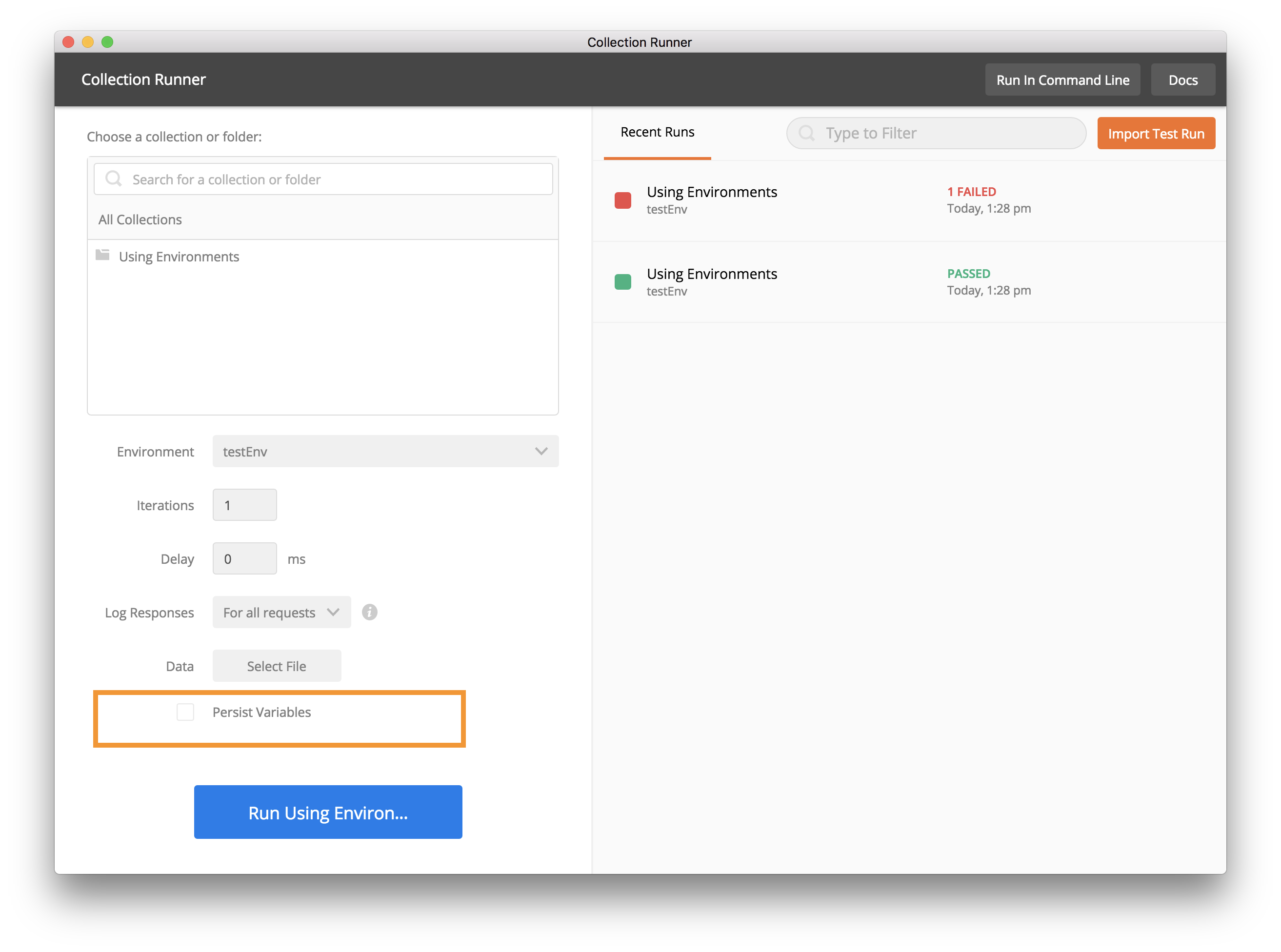Using environments in collection runs
Environments enables you to create robust requests that you can reuse. For more information about using variables and environments, see Variables. You also can use environments in the Collection Runner.
Let’s look at an example collection with one POST request that uses environment variables in its URL, body, and test script.
Getting started
Downloading sample file
To begin, download the sample collection.
Importing sample file
To import the sample in Postman, click the Import button in the header bar. In the IMPORT modal, select the sample JSON file to upload it.
The sample file displays in Postman as postman-echo.com/ in the sidebar.
The test expects the value of foo in the response body to be equal to bar. Let us also assume that after some computation, we’re resetting the value of this variable to bar2.
Running the sample collection
Downloading the sample environment
To run this collection correctly in the Collection Runner, you must supply the corresponding environment.
Download the sample environment JSON file.
Configuring the Collection Runner
In the Collection Runner, select the test environment from the environment dropdown on the left and run the collection. You’ll see the tests pass.
If you switch back to the main Postman app window and check the value of the variable foo, you’ll see that it is now bar2.
By default, any variable changes in the environment (or globals) in the Collection Runner shows in the main Postman app window because Persist Variables is checked in the options. If you run the collection once again, you’ll see that it now fails, since we changed the value of the variable foo.
By default, Persist Variables is checked the first time you open the Collection Runner. If you do not want variables to be updated during the run, deselect the Persist Variables checkbox.
In this case, think of it as the Collection Runner saving the initial state of the environment (and globals), and restoring it after the run is complete. This action is useful when you reuse the same variables in your requests and want to run the same collection multiple times. It ensures the environment (and globals) state is not affected by a collection run.
For more information about collection runs, see:
-
Collection runs
- Intro to collection runs
- Starting a collection run
- Using environments in collection runs
- Working with data files
- Running multiple iterations
- Building workflows
- Sharing a collection run
- Debugging a collection run
- Command line integration with Newman
- Integration with Jenkins
- Integration with Travis CI
- Newman with Docker
- Notifications
- Intro to Enterprise
- Audit logs
- Running monitors from static IPs
-
Single sign-on (SSO)
- Intro to SSO
- Configuring SSO for a team
- Logging in to an SSO team
- Configuring Microsoft AD FS with Postman SSO
- Setting a Custom SAML in Azure AD
- Setting up custom SAML in Duo
- Setting up custom SAML in GSuite
- Setting up custom SAML in Okta
- Setting up custom SAML in Onelogin
- Setting up custom SAML in Ping Identity